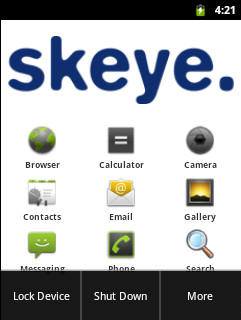Restricting Desktops of Mobile Devices
Many organisations like to protect nomal users from themselfes, by restricting system access to well-tested applications.
MDA-Client for Android supports these environments in several ways:
MDA Admin
Administrative functions are accessible through a distinct start icon (launcher icon), MDA Admin.
Without access to the MDA Admin it's impossible to misconfigure the MDA-Client.
Access to (W)LAN settings from the MDA main application
WLAN and LAN settings can be made available to the user in the option menu of the start screen of the main MDA application.
This way an end user without access to global system configuration dialogs can be enabled to deactivate the WLAN (to safe battery while on a measurement tour) and reactivate it when back in office.
Unfortunately Android 2.3 does not have an API call to directly jump to Ethernet settings, therefore we have to jump to global system settings there.
skeye Launcher
The first Android device officially supported for MDA, Skeye's allegro, comes with a nice restrictable desktop, the skeye Launcher, recognizable by a white background and a large blue heading "skeye.":
This screenshot shows the skeye launcher desktop with the options menu opened.
The "more" menu allows to restrict access to certain applications (more exact: launcher icons) - and to protect the launcher settings themselfes with a password.
skeye.allegro devices retrieved from ITEG as MDA devices usually come with the skeye launcher installed, only showing the MDA icons on the desktop, but without the launcher configuration beeing protected by a password.
© 2013 ITEG IT-Engineers GmbH, Innsbruck, Austria