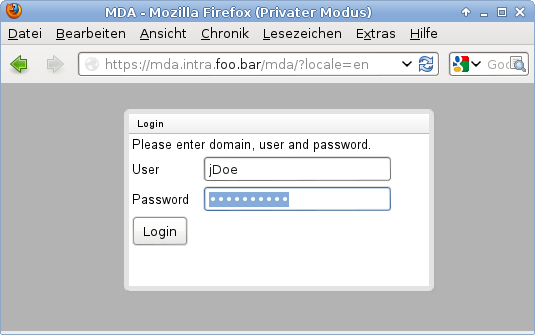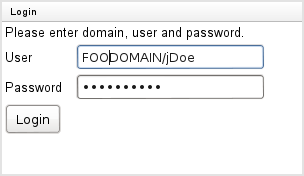MDA Server Login
Browser Requirements
To use the web interface of the MDA server, obviously a web browser is required.
Any recent browser (Chrome, Firefox, Safari, IE8+) with JavaScript enabled will do.
Main URL
While we strongly recommend to use the SSL-encrypted HTTPS protocol, customers may decide to go with plain HTTP.
Therefore, the URL of your organization's MDA server can look like http://mda.intra.foo.bar/mda/ or https://mda.intra.foo.bar/mda/. Please ask your MDA officer for the exact URL to use.
Slight WebUI redesign and URL change from 1.1 to 1.2
The MDA server up to version 1.1.3 provides a web interface based on Google's GWT toolkit, available under the /mda/ path.
Version 1.2 has introduced a slightly redesigned web interface based on the DOJO toolkit, available under the /mda-web/ path.
The redesign did not affect the basic layout or structure of the web interface, nor the icons; think of a skin update. Users familiar with 1.1 should have no problem using 1.2.
Login and domain concept
The MDA server supports a range of authentication backend protocols to check users' logins. It is even possible to use different backends based per authentication domain.
Most organization use an Active Directory Server (ADS) to authenticate within several systems (Desktop PCs, mail servers, web mail, third party applications like MDA) and users will be able to login to the MDA server using the same userid and password they use all the time.
Large organziations with multiple departments and offices use multiple authentication domains. If your AD account is not in the default domain of the MDA server, you might need to prepend the userid with the domain and a '/'.
This example shows a simple login to the MDA server without specifiying an authentication domain:
If jDoe has to specify his authentication domain FOODOMAIN he logs in like this:
Internationalization
All user interfaces of MDA are internationalized. The languages availble so far are English and German. Further languages can be provided on request.
Usually the web interface should detect the prefered language automatically. If this fails or to test a certain language, it is possible to demand a certain language by appending ?locale= and the 2-character iso code to the URL:
- https://mda-demo.iteg.at/mda/ shows the web interface of our demo server in the auto-detected language
- https://mda-demo.iteg.at/mda/?locale=en shows the interface in English
- https://mda-demo.iteg.at/mda/?locale=de shows the interface in German
Full URL scheme
The HTTP(S) interface of the MDA server provides these relative URLs:
- Web interface for officers using a Desktop browser:
/mda/, see above - Remote API for mobile devices running the MDA client:
/mda-impl/ - Web space for updates of the client application:
/mda-updates/resp./mda-updates/MDA.apk - We also suggest to place a simple static info page (
index.html) in the webroot, i.e. at/This page could also link to this documentation site and name officers to contact about MDA within your organization.
© 2013 ITEG IT-Engineers GmbH, Innsbruck, Austria